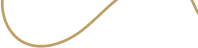Dispute Process
1
Customer files a dispute against a specific transaction through the ‘File Dispute’ option.
2
The dispute team contact the merchant and carry out the investigation.
3
The merchant responds with the supporting details and justifications to the team.
4
Team close the dispute in the favor of the merchant or customer.
What is Dispute?
When the customer has any complaint with an order, he can open a conflict with Payzed, known as a Dispute.
Merchant
When the merchant is not responding then the customer can file the dispute.

Documents
Team requests documents from the merchant such as delivery proof, invoice, policies, etc.

Dashboard
The disputes appear under Transactions Dispute in the merchant dashboard

Support
When Payzed Support Resolution is not satisfactory then the next stage is Dispute

Notification
The merchant receives notification & email when the Dispute is filed by the customer.

Result
In some extreme cases, the conflict may lead to the chargeback or reversal of payment